Anyways, we did tell you that there will be a special iPad event that will be held this month. And speaking of which, the grand iPad launch happened yesterday and we were quite pleased to know that the slate did flaunt its long-rumored Retina Display. Hence the name we have mentioned a while back. But that’s not all. We have also come to learn that the third generation Apple slate will also be running on Apple’s latest operating system that we can proudly call as the iOS 5.1. But it’s not just the iPad 3; those with earlier versions of the slate can also download the said OS today. Just keep in mind that you will need to have the latest version of iTunes. The firmware can only be installed on the following Apple devices: iPhone 4S, iPhone 4, iPhone 3GS, iPad 2, iPad, 4th Gen iPod Touch and 3rd Gen iPod Touch. In addition, the iOS 5.1 will be packed with Japanese language support for Siri and it will also fix the bugs that affect the lifespan of your device’s battery.
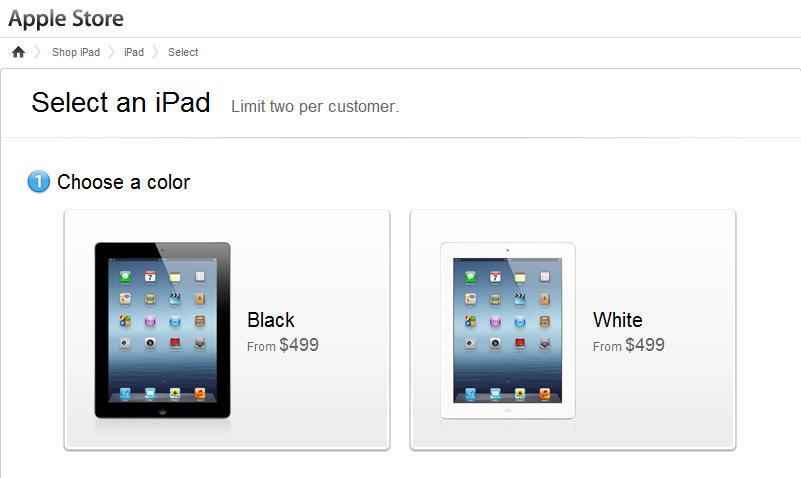
In terms of performance, you can definitely rely on the iPad 3’s powerful dual core Apple A5X chipset with quad core graphics. That’s more than enough to handle your slate’s pre-installed apps. Wait. Did we say pre-installed apps? Indeed. The third generation iPad (The new iPad) will be fully loaded with cool and fun applications. You’ll have iBooks for your reading necessities, iPhoto, AirPlay, iCloud, Maps, Newsstand, YouTube, Notes, Calendar, Reminders, Photo Booth, Game Center and a whole lot more. Of course, you will need a stable network connection to be able to maximize your experience. Apple knows that and you can easily toggle between your Wi-Fi and 4G network options. That’s right! With the new iPad, you’ll be able to connect to the web at blazing-fast 4G speeds courtesy of AT&T and Verizon. You will also be able to take advantage of the slate’s high-speed Bluetooth 4.0 Technology for file transfers. As usual, the slate will be equipped with built-in speakers, 3.5mm stereo headphone minijack and 30-pin dock connector port.
Appearance wise, the iPad 3 with iOS 5.1 and Retina Display is a bit thicker and heavier than the iPad 2. It flaunts its 9.4mm thin body with an overall weight of 652 grams. Not much of a difference. You won’t even notice that the slate has become heavier than its previous version. Likewise, it will be offered in Black and White colors.

Source: Techzek

Post a Comment