Good news for BlackBerry PlayBook owners because Research In Motion (RIM) has recently released an update to push the current version of BlackBerry PlayBook software to version 2.0.1.358. While the update is minor, it comes with necessary updates unlike the previous roll outs that were subject to criticisms. RIM has already pushed this update and BlackBerry PlayBook owners can update their device over the air. Here are the key features of this update you might want to know.
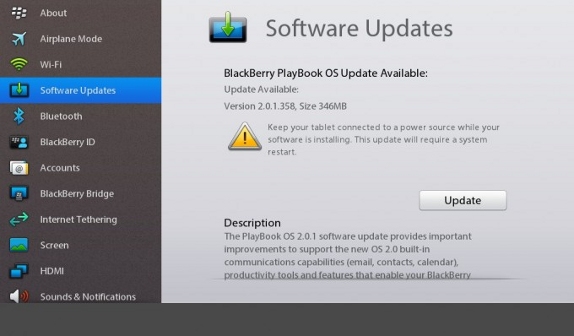 Browser Improvement. To address the loading problems of some websites, RIM decided to enhance BlackBerry browser. While this enhancement targets few popular websites that were having some minor issues with the browser before, some of the owners reported there have been a noticiable improvement on the performance of the browser; load times are now shorter, images can now be loaded as fast as the text, and secured HTTP addresses don’t take forever to load now. For internet surfers, this update would be a blessing.
Browser Improvement. To address the loading problems of some websites, RIM decided to enhance BlackBerry browser. While this enhancement targets few popular websites that were having some minor issues with the browser before, some of the owners reported there have been a noticiable improvement on the performance of the browser; load times are now shorter, images can now be loaded as fast as the text, and secured HTTP addresses don’t take forever to load now. For internet surfers, this update would be a blessing.
Video Chat Optimization. Most of the BlackBerry PlayBook owners should have experienced some common issues when video conferencing. While it hasn’t been addressed in the last two updates, this update seem to have solved this problem. Video chatting is now stable more than ever and the common crashes have disappeared. Aside from this, RIM also enhanced email apps, contact, and calendar. A better support for Android apps also came with this version so, any user should be happy updating their device right now.
Here is the simplest way to update your BlackBerry PlayBook over the air.
Step 1: Plug in your BlackBerry PlayBook to the power source in preparation for the update process so that you can avoid running out of battery during the process.
Step 2: Setup and Connect to Wi-Fi Connection. If you’ve already done so in the past, then it would be easier to connection to the internet now.
Step 3: Check if Date and Time is correct. Doing so will let you determine the date and time you last updated your device in the future, so it is somewhat necessary.
Step 4: Read and Accept BlackBerry ID Agreement. You don’t have other options but to accept the agreement, otherwise, you won’t be able to update your device.
Step 5: Sign In with your BlackBerry ID. If you don’t have one then you should create one. You will not be able to check the current update if you don’t log in, so you should.
Step 6: Download the latest update. After signing in, the system will automatically download the update and you just have to wait until it’s finished.
Step 7: Setup BlackBerry Bridge so you can connect with your other devices using your BlackBerry PlayBook.
And those are the key features and how you update your BlackBerry PlayBook software to version 2.0.1.358. If you haven’t done it yet, you better do it now so you can enjoy the enhancements as well as improvements brought by this update. It’s all worth it, believe me. If you have some questions, feel free to shoot a comment below and we will get back to you as soon as we can.
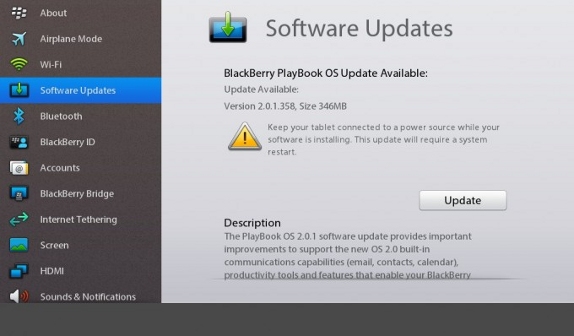
Video Chat Optimization. Most of the BlackBerry PlayBook owners should have experienced some common issues when video conferencing. While it hasn’t been addressed in the last two updates, this update seem to have solved this problem. Video chatting is now stable more than ever and the common crashes have disappeared. Aside from this, RIM also enhanced email apps, contact, and calendar. A better support for Android apps also came with this version so, any user should be happy updating their device right now.
Here is the simplest way to update your BlackBerry PlayBook over the air.
Step 1: Plug in your BlackBerry PlayBook to the power source in preparation for the update process so that you can avoid running out of battery during the process.
Step 2: Setup and Connect to Wi-Fi Connection. If you’ve already done so in the past, then it would be easier to connection to the internet now.
Step 3: Check if Date and Time is correct. Doing so will let you determine the date and time you last updated your device in the future, so it is somewhat necessary.
Step 4: Read and Accept BlackBerry ID Agreement. You don’t have other options but to accept the agreement, otherwise, you won’t be able to update your device.
Step 5: Sign In with your BlackBerry ID. If you don’t have one then you should create one. You will not be able to check the current update if you don’t log in, so you should.
Step 6: Download the latest update. After signing in, the system will automatically download the update and you just have to wait until it’s finished.
Step 7: Setup BlackBerry Bridge so you can connect with your other devices using your BlackBerry PlayBook.
And those are the key features and how you update your BlackBerry PlayBook software to version 2.0.1.358. If you haven’t done it yet, you better do it now so you can enjoy the enhancements as well as improvements brought by this update. It’s all worth it, believe me. If you have some questions, feel free to shoot a comment below and we will get back to you as soon as we can.

Post a Comment